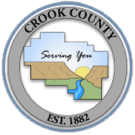Choosing a Computer or Device
Those who are looking to purchase a new computer or device have an overwhelming number of products to choose from. Even seasoned computer users can find it tough to make a choice!
In this section, we address four different options for beginning computer users:
- Desktop computers are designed to spend their whole working lives on... your desktop! They plug directly into a power source and can't be easily moved. The keyboard and mouse are separate from the computer itself. The monitor may be a separate component, or it may be built into the same case as the computer. While desktop computers are by far the least portable of our four options, they tend to offer the most computing power.
- Laptop computers are portable versions of desktop computers. These can be run off a rechargeable battery. The monitor, keyboard, and trackpad are built into a light, portable case. Laptops usually aren't as powerful as desktops, although many basic models come close.
- Tablets are lightweight devices that generally offer less computing power and functionality than a laptop, but more than a smartphone. Most tablets don't come with a physical keyboard or mouse, instead relying on touch-screen technology and a keyboard built into the tablet's operating system. You can use a physical keyboard with your tablet, but it is usually sold separately from the tablet itself. Some tablets also allow you to use a pen-like stylus, also sold separately, to interact with the device.
- Smartphones are cell phones that can perform many of the same tasks as a computer or tablet. These typically have a touchscreen, can access the Internet through Wi-Fi or a cell phone data plan, and can run apps (computer programs). Most smartphones don't support physical keyboards, mice, or styluses.
Deciding on what type of computer or device is best for you requires some thought into what you want to be able to do with it. Here are some examples.
CONSIDER THESE SCENARIOS
User #1: "I want to check my Facebook, communicate with other people who share my hobbies, write emails, and browse the Internet."
The things that most people use computers and other Internet-enabled devices for — connecting with people, writing letters, keeping track of finances, paying bills, sharing pictures — really don't require much computing power at all. Any computer, tablet, or smartphone made within the last few years can handle these tasks.
If you don't anticipate that you will need to go beyond these basics, you can keep your costs low by buying an older model, or by buying low-specification model with limited features.
You can cut costs even further by buying a used computer or device. If you decide to go this route, consider buying a refurbished product from an established dealer such as Best Buy. These products have been restored to their factory settings by IT professionals, and any issues with software and hardware that occurred under the previous owner have been repaired.
Finally, consider your ability to connect to the Internet when you select a device. There are some areas of rural Oregon where high-speed Internet is low-quality and/or expensive, or isn't available to the majority of households. If you're unable to purchase Internet access through a dedicated Internet service provider (ISP), you may still be able to access the Internet through a cell phone data plan. If this is the case, consider buying a smartphone or a tablet that is enabled for use with a mobile data plan.
User #2: "I'm going to write the Great American Novel."
Whether you're doing business or you are working towards becoming the next James Patterson, a desktop or laptop computer is best for people who do a lot of typing. While it is possible to use a keyboard with a tablet or phone, they are almost always sold separately.
Laptops are especially useful for people who don't want to be desk-bound when they work. Take it to the park, a café, the library, or wherever you feel most productive! Just don't take it to the beach. Sand and laptops don't mix.
User #3: "I want to play video games with my grandkids."
Although there are plenty of games available for every type of device, games that allow you to play against or alongside with other people (also known as multiplayer games) can sometimes require more memory and processing power than your average phone or tablet. In the past that meant getting a current model desktop computer, although dedicated gaming laptops are becoming more common.
You will also need a stable broadband Internet connection to play multiplayer games. For more information on how to choose an Internet provider, click here.
User #4: "I want to binge-watch movies and TV shows."
Almost any new tablet, phone, or computer can be used to access streaming media. Streaming media is a term describing videos, sound files, games, and other multimedia that you can play directly off of the Internet.
Consider portability and ease of setup when choosing a device for streaming. If you prefer to watch movies and TV shows on a big screen, consider a device that you can hook up to a television or a large computer monitor.
You will also need a stable broadband Internet connection to access streaming media. With streaming media, faster Internet = higher video and sound quality. For more information on how to choose an Internet provider, click here.